Using Dreamweaver to put your first paper on your web site
- Log in to computer using your user name
- Create new site and connect up to both your Calawah and Coyote accounts
- Edit your home page.
- From the Insert menu select Hyperlink
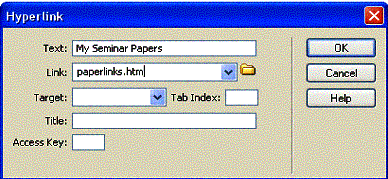
- In the textbox labeled Text type the text you want to see on your home page. In this case I used My Seminar Papers
- In the textbox labeled link you put name of the file you want to link to. In this case I used paperlinks.htm.
- Save your home page.
- From the File menu select New

- Select Basic Page and HTML from this menu and click on the Create button.
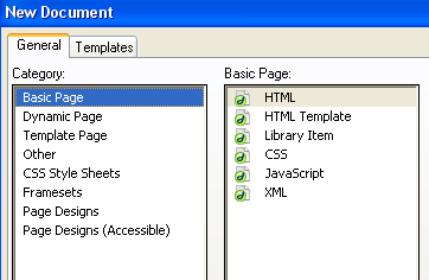
- Type
some heading at the top of this page: Something
like Links to My Seminar Papers
- You
may want to change the background color, put on some pictures or graphics.
- Save
this page as what ever you chose above for the Link name. In my case I used paperlinks.htm.
- Select
Hyperlink from the Insert Menu. In the Text area put something like Paper for Week
2
- In the Link area put the name of the page
that has the text of your paper. Lets
call it paper1.htm.
- Save
this page.
- From
the File menu select New and make the same choices as above.
- Now
paste your paper into this page and save it as paper1.htm.
- Send
paper1.htm and paperlinks.htm from Calawah to Hurricane.
- To link your other papers, edit paperlinks.htm and folow steps 13-18 using paper2.htm, paper3.htm ...