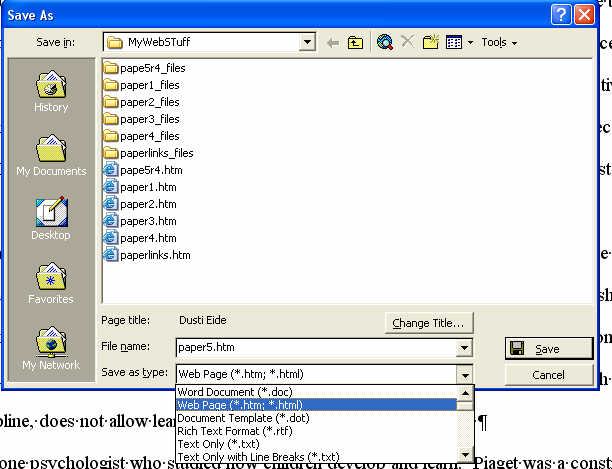
Instructions for posting your papers on your web page without losing much of the formatting.
1. Log on to the computer
2. Bring up Word and your paper on Word.
3. Save As and select web page.
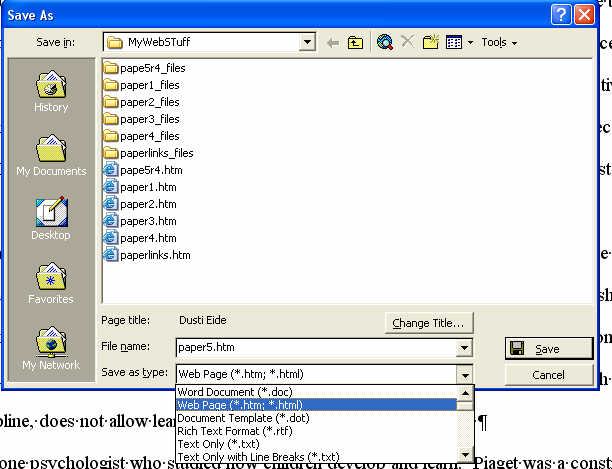
4. Save the file in your web stuff folder on Calawah. Use a name that you will remember like paper10.htm
5. Send the file up to your Coyote account as you have done before
6. Link this file to your seminar papers links page.
7. Send the seminar paper links page to Coyote.
8. Check to see that it happened.