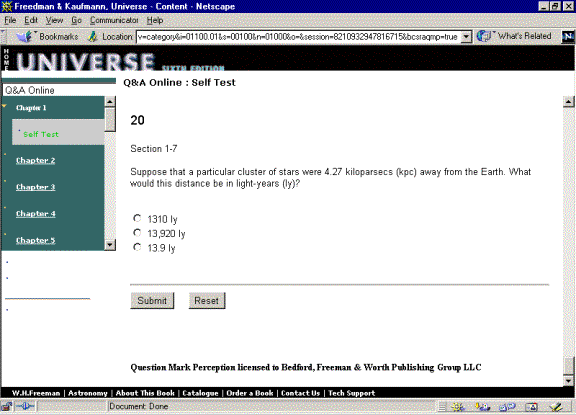Go to http://www.whfreeman/com/universe, and you will see the screen below.
Click on Edition 6, the book on the right.
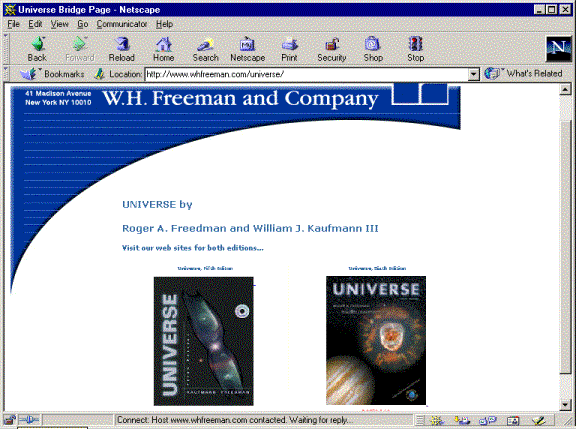
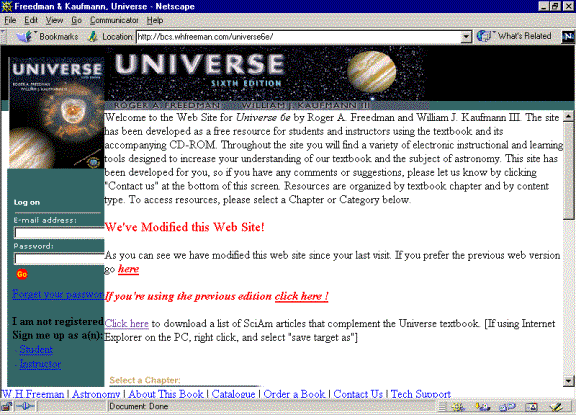
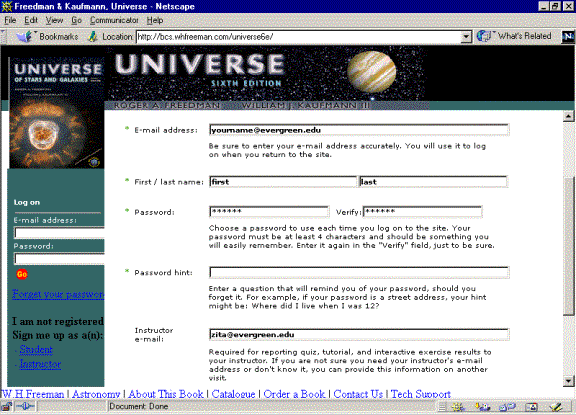
Once you are registered, you can login directly
for all future visits. Choose your chapter and click on "Q/A Online"
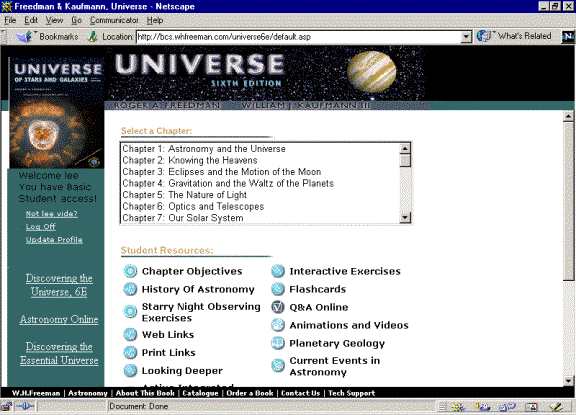
The quiz is called "Q&A Online: Self Test".
Make sure your prof's email address is entered so she can get your results.
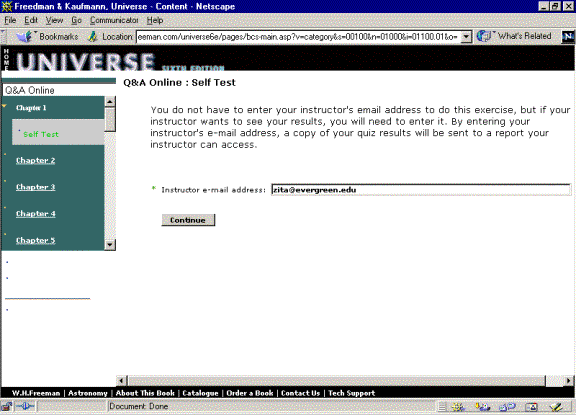
Take the time you need to answer these questions.
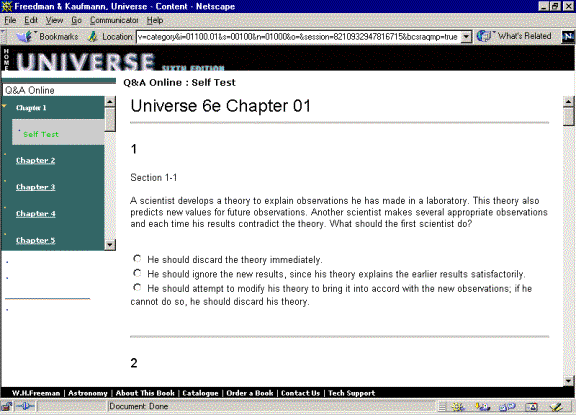
When you are finished, click SUBMIT, and your results
will be displayed onscreen and sent to your prof.