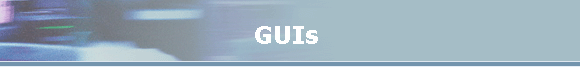|
import java.awt.*;
import java.awt.event.*;
import javax.swing.*;
public class MultipleWindowsDemo
extends MyFrameWithExitHandling implements ActionListener
{
// Declare and create a frame: an instance of MenuDemo
MenuDemo calcFrame = new MenuDemo();
// Declare and create a frame: an instance of RadioButtonDemo
RadioButtonDemo lightsFrame = new RadioButtonDemo();
// Declare two buttons for displaying frames
private JButton jbtCalc;
private JButton jbtLights;
public static void main(String[] args)
{
MultipleWindowsDemo frame = new MultipleWindowsDemo();
frame.pack();
frame.setVisible(true);
}
public MultipleWindowsDemo()
{
setTitle("Multiple Windows Demo");
// Add buttons to the main frame
getContentPane().setLayout(new FlowLayout());
getContentPane().add(jbtCalc = new JButton("Simple Calculator"));
getContentPane().add(jbtLights = new JButton("Traffic Lights"));
// Register the main frame as listener for the buttons
jbtCalc.addActionListener(this);
jbtLights.addActionListener(this);
}
public void actionPerformed(ActionEvent e)
{
String actionCommand = e.getActionCommand();
if (e.getSource() instanceof JButton)
if ("Simple Calculator".equals(actionCommand))
{
// Show the MenuDemo frame
calcFrame.pack();
calcFrame.setVisible(true);
}
else if ("Traffic Lights".equals(actionCommand))
{
// Show the trffic light demo frame
lightsFrame.pack();
lightsFrame.setVisible(true);
}
}
}
//***************************** Handle Window Exit Class ***************
class MyFrameWithExitHandling extends JFrame
implements WindowListener
{
// Main method
public static void main(String[] args)
{
MyFrameWithExitHandling frame =
new MyFrameWithExitHandling("Test Frame");
frame.setSize(200, 200);
frame.center();
frame.setVisible(true);
}
// Default constructor
public MyFrameWithExitHandling()
{
super();
addWindowListener(this); // Register listener
}
// Constructor a frame with a title
public MyFrameWithExitHandling(String title)
{
super(title);
addWindowListener(this); // Register listener
}
// Center the frame
public void center()
{
// Get the screen dimension
Dimension screenSize =
Toolkit.getDefaultToolkit().getScreenSize();
int screenWidth = screenSize.width;
int screenHeight = screenSize.height;
// Get the frame dimension
Dimension frameSize = this.getSize();
int x = (screenWidth - frameSize.width)/2;
int y = (screenHeight - frameSize.height)/2;
// Determine the location of the left corner of the frame
if (x < 0)
{
x = 0;
frameSize.width = screenWidth;
}
if (y < 0)
{
y = 0;
frameSize.height = screenHeight;
}
// Set the frame to the specified location
this.setLocation(x, y);
}
// Handler for window closed event
public void windowClosed(WindowEvent event)
{
}
// Handler for window deiconified event
public void windowDeiconified(WindowEvent event)
{
}
// Handler for window iconified event
public void windowIconified(WindowEvent event)
{
}
// Handler for window activated event
public void windowActivated(WindowEvent event)
{
}
// Handler for window deactivated event
public void windowDeactivated(WindowEvent event)
{
}
// Handler for window opened event
public void windowOpened(WindowEvent event)
{
}
// Handler for window closing event
public void windowClosing(WindowEvent event)
{
dispose();
System.exit(0);
}
}
//*************************** Menu Demo Class ********************
class MenuDemo extends MyFrameWithExitHandling
implements ActionListener
{
// Text fields for Number 1, Number 2, and Result
private JTextField jtfNum1, jtfNum2, jtfResult;
// Buttons "Add", "Subtract", "Multiply" and "Divide"
private JButton jbtAdd, jbtSub, jbtMul, jbtDiv;
// Menu items "Add", "Subtract", "Multiply","Divide" and "Close"
private JMenuItem jmiAdd, jmiSub, jmiMul, jmiDiv, jmiClose;
// Main Method
public static void main(String[] args)
{
MenuDemo frame = new MenuDemo();
frame.pack();
frame.setVisible(true);
}
// Default Constructor
public MenuDemo()
{
setTitle("Menu Demo");
// Create menu bar
JMenuBar jmb = new JMenuBar();
// Set menu bar to the frame
setJMenuBar(jmb);
// Add menu "Operation" to menu bar
JMenu operationMenu = new JMenu("Operation");
operationMenu.setMnemonic('O');
jmb.add(operationMenu);
// Add menu "Exit" in menu bar
JMenu exitMenu = new JMenu("Exit");
exitMenu.setMnemonic('E');
jmb.add(exitMenu);
// Add menu items with mnemonics to menu "Operation"
operationMenu.add(jmiAdd= new JMenuItem("Add", 'A'));
operationMenu.add(jmiSub = new JMenuItem("Subtract", 'S'));
operationMenu.add(jmiMul = new JMenuItem("Multiply", 'M'));
operationMenu.add(jmiDiv = new JMenuItem("Divide", 'D'));
exitMenu.add(jmiClose = new JMenuItem("Close", 'C'));
// Set keyboard accelerators
jmiAdd.setAccelerator(
KeyStroke.getKeyStroke(KeyEvent.VK_A, ActionEvent.CTRL_MASK));
jmiSub.setAccelerator(
KeyStroke.getKeyStroke(KeyEvent.VK_S, ActionEvent.CTRL_MASK));
jmiMul.setAccelerator(
KeyStroke.getKeyStroke(KeyEvent.VK_M, ActionEvent.CTRL_MASK));
jmiDiv.setAccelerator(
KeyStroke.getKeyStroke(KeyEvent.VK_D, ActionEvent.CTRL_MASK));
// Panel p1 to hold text fields and labels
JPanel p1 = new JPanel();
p1.setLayout(new FlowLayout());
p1.add(new JLabel("Number 1"));
p1.add(jtfNum1 = new JTextField(3));
p1.add(new JLabel("Number 2"));
p1.add(jtfNum2 = new JTextField(3));
p1.add(new JLabel("Result"));
p1.add(jtfResult = new JTextField(4));
jtfResult.setEditable(false);
// Panel p2 to hold buttons
JPanel p2 = new JPanel();
p2.setLayout(new FlowLayout());
p2.add(jbtAdd = new JButton("Add"));
p2.add(jbtSub = new JButton("Subtract"));
p2.add(jbtMul = new JButton("Multiply"));
p2.add(jbtDiv = new JButton("Divide"));
// Add panels to the frame
getContentPane().setLayout(new BorderLayout());
getContentPane().add(p1, BorderLayout.CENTER);
getContentPane().add(p2, BorderLayout.SOUTH);
// Register listeners
jbtAdd.addActionListener(this);
jbtSub.addActionListener(this);
jbtMul.addActionListener(this);
jbtDiv.addActionListener(this);
jmiAdd.addActionListener(this);
jmiSub.addActionListener(this);
jmiMul.addActionListener(this);
jmiDiv.addActionListener(this);
jmiClose.addActionListener(this);
}
// Handling ActionEvent from buttons and menu items
public void actionPerformed(ActionEvent e)
{
String actionCommand = e.getActionCommand();
// Handling button events
if (e.getSource() instanceof JButton)
{
if ("Add".equals(actionCommand))
calculate('+');
else if ("Subtract".equals(actionCommand))
calculate('-');
else if ("Multiply".equals(actionCommand))
calculate('*');
else if ("Divide".equals(actionCommand))
calculate('/');
}
else if (e.getSource() instanceof JMenuItem)
{
// Handling menu item events
if ("Add".equals(actionCommand))
calculate('+');
else if ("Subtract".equals(actionCommand))
calculate('-');
else if ("Multiply".equals(actionCommand))
calculate('*');
else if ("Divide".equals(actionCommand))
calculate('/');
else if ("Close".equals(actionCommand))
System.exit(0);
}
}
// Calculate and show the result in jtfResult
private void calculate(char operator)
{
// Obtain Number 1 and Number 2
int num1 = (Integer.parseInt(jtfNum1.getText().trim()));
int num2 = (Integer.parseInt(jtfNum2.getText().trim()));
int result = 0;
// Perform selected operation
switch (operator)
{
case '+': result = num1 + num2;
break;
case '-': result = num1 - num2;
break;
case '*': result = num1 * num2;
break;
case '/': result = num1 / num2;
}
// Set result in jtfResult
jtfResult.setText(String.valueOf(result));
}
}
//*********************** Radio Button Application ********************
class RadioButtonDemo extends MyFrameWithExitHandling
implements ItemListener
{
// Declare radio buttons
private JRadioButton jrbRed, jrbYellow, jrbGreen;
// Declare a radio button group
private ButtonGroup btg = new ButtonGroup();
// Declare a traffic light display panel
private Light light;
// Main method
public static void main(String[] args)
{
RadioButtonDemo frame = new RadioButtonDemo();
frame.setSize(250, 170);
frame.setVisible(true);
}
// Constructor
public RadioButtonDemo()
{
setTitle("RadioButton Demo");
// Add traffic light panel to panel p1
JPanel p1 = new JPanel();
p1.setSize(200, 200);
p1.setLayout(new FlowLayout(FlowLayout.CENTER));
light = new Light();
light.setSize(40, 90);
p1.add(light);
// Put the radio button in Panel p2
JPanel p2 = new JPanel();
p2.setLayout(new FlowLayout());
p2.add(jrbRed = new JRadioButton("Red", false));
p2.add(jrbYellow = new JRadioButton("Yellow", false));
p2.add(jrbGreen = new JRadioButton("Green", false));
// Set keyboard mnemoics
jrbRed.setMnemonic('R');
jrbYellow.setMnemonic('Y');
jrbGreen.setMnemonic('G');
// Group radio buttons
btg.add(jrbRed);
btg.add(jrbYellow);
btg.add(jrbGreen);
// Place p1 and p2 in the frame
getContentPane().setLayout(new BorderLayout());
getContentPane().add(p1, BorderLayout.CENTER);
getContentPane().add(p2, BorderLayout.SOUTH);
// Register listeners for check boxes
jrbRed.addItemListener(this);
jrbYellow.addItemListener(this);
jrbGreen.addItemListener(this);
}
// Handling checkbox events
public void itemStateChanged(ItemEvent e)
{
if (jrbRed.isSelected())
light.red(); // Set red light
if (jrbYellow.isSelected())
light.yellow(); // Set yellow light
if (jrbGreen.isSelected())
light.green(); // Set green light
}
}
// Three traffic lights shown in a panel
class Light extends JPanel
{
private boolean red;
private boolean yellow;
private boolean green;
public Light()
{
red = false;
yellow = false;
green = false;
}
// Set red light on
public void red()
{
red = true;
yellow = false;
green = false;
repaint();
}
// Set yellow light on
public void yellow()
{
red = false;
yellow = true;
green = false;
repaint();
}
// Set green light on
public void green()
{
red = false;
yellow = false;
green = true;
repaint();
}
// Display lights
public void paintComponent(Graphics g)
{
super.paintComponent(g);
if (red)
{
g.setColor(Color.red);
g.fillOval(10, 10, 20, 20);
g.setColor(Color.black);
g.drawOval(10, 35, 20, 20);
g.drawOval(10, 60, 20, 20);
g.drawRect(5, 5, 30, 80);
}
else if (yellow)
{
g.setColor(Color.yellow);
g.fillOval(10, 35, 20, 20);
g.setColor(Color.black);
g.drawRect(5, 5, 30, 80);
g.drawOval(10, 10, 20, 20);
g.drawOval(10, 60, 20, 20);
}
else if (green)
{
g.setColor(Color.green);
g.fillOval(10, 60, 20, 20);
g.setColor(Color.black);
g.drawRect(5, 5, 30, 80);
g.drawOval(10, 10, 20, 20);
g.drawOval(10, 35, 20, 20);
}
else
{
g.setColor(Color.black);
g.drawRect(5, 5, 30, 80);
g.drawOval(10, 10, 20, 20);
g.drawOval(10, 35, 20, 20);
g.drawOval(10, 60, 20, 20);
}
}
// Set preferred size
public Dimension getPreferredSize()
{
return new Dimension(40, 90);
}
}
|