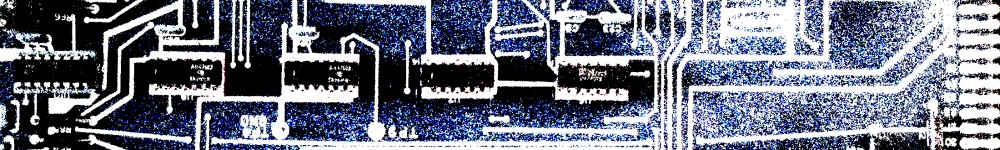About:
This workshop will guide participants through the fundamentals of editing and manipulating images using Photoshop in ten easy steps. Learn the basics of image resolution, density and color adjustments, rubber stamping and more. Images will be provided for the workshop, but if you have images you want help to edit, staff can help you with those.
Resources:
Basic Image Editing in Ten Steps
Demo File 1 (Kakak Photo) – Right click and “save image as” jpg