Section 2: Acquiring and Running the Database Designer
System Requirements
These are the minimum system requirements for the DataBank Databse Designer. You might be able to get by on less, but we don't recommend trying to.
Hardware requirements:
- 1 Ghz processor
- 512 MB RAM
Software requirements:
- Microsoft Windows 2000/XP
- Microsoft Access 2000
- Version 1.4.2 of the Java Runtime Environment(JRE)
Downloading and Installing the Application
To download the Database Designer, visit the Downloads page. From there you have the option to download the application in either of two different forms:
- as a program installer that contains the Database Designer and a copy of a compatible Java Runtime Environment (JRE), or
- as an installer containing just the Database Designer application.
If you already have a copy of a fairly recent JRE installed on your computer, you can download the distribution that does not contain a JRE. If you are uncertain whether or not you have a compatible JRE installed, it cannot hurt to select the second distribution option.
Once the download has completed, run the installer application and follow its instructions through to the end. If desired, the installer will create shortcuts on the start menu and/or desktop, to be used to run the application and access its documentation.
When you have successfully installed and started the application, you should see a window that looks like the one in the picture below.
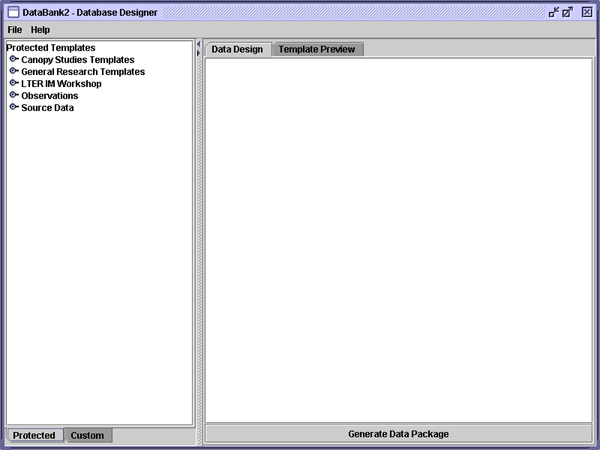
The Database Designer window after startup.
Section 1: Database Design with Templates -- [ Table of Contents ] -- Section 3: The Anatomy of the Database Designer's Interface
