Section 3: The Anatomy of the Database Designer's Interface
The picture below briefly introduces the various names that are used in reference to the pieces of the application's user interface throughout the rest of the guide.
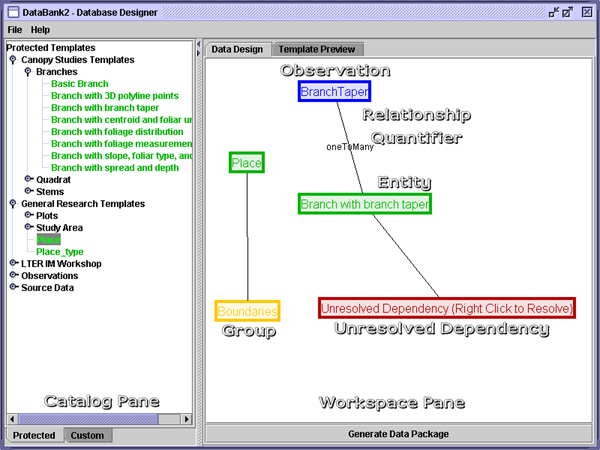
The primary sections of the user interface
- The catalog pane provides access to templates that are available for addition to the workspace. It displays the contents of either the protected catalog or the custom catalog (introduced in sections four and five, respectively), depending upon the active tab.
- The workspace pane provides a view into the current design workspace (described in further detail in section six). Information on the state of the workspace is communicated via the arrangement of rectangles appearing on the workspace pane, which may be connected to each other by labelled or unlabelled lines.
- A rectangle is colored by one of four different colors, and its color is the sign by which one recognizes the role that it plays in the display.
- A green rectangle represents an instance of an entity template.
- A blue rectangle represents an instance of an observation template.
- A line labelled with a relationship quantifier connects the rectangular representation of an observation to the representation of the entity on which it is present.
- A line between two entity representations, always unlabelled, indicates that there is a relationship between the two entities represented.
