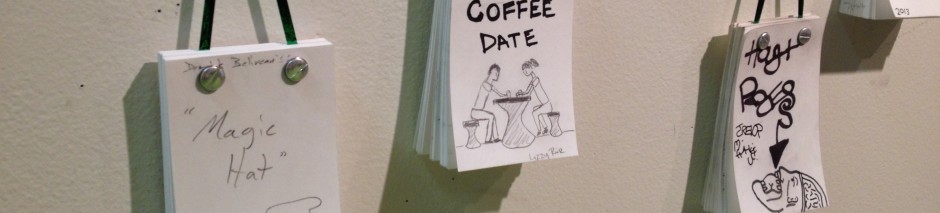| Sequence 1 | Sequence 2 |
First Sequence
due 9 am, Thursday, October 11th
Goals
to gain access to the 2d animation labs through the proficiency process and learn how to use Dragon Stopmotion to shoot animation there
to learn how to work with digital files in the labs and on the servers
to experience your imagery in two extremely different moving image technologies
to begin to develop a sense for frame rates and timing, and work with animated cycles
optional for Calculus track students but required for Drawing Track students: to experiment with the effects of animating with different kinds of marks and line qualities
Description
In this assignment, you will adapt the bouncing ball zoetrope strip you made in the first workshop to digital media. This assignment is aimed at three different skill levels. You choose the skill level that you feel will challenge you to try something new, but not be so ambitious that you can’t complete it in the time suggested.
Process
- During week 2, take the proficiency for the 2d Animation lab. Read the manual and print out and take the quiz before you go.
- Find a partner to shoot this assignment with. Agree when you will meet to shoot your two strips and book time. You should each need no more than 1 hour to shoot and export your movies, so each pair should book no more than 2 hours in the lab. If you are nervous about working in the lab, book your time during the day when staff or lab aides will be available to lend a hand.
- Choose your approach:
1. People new to animation should simply shoot their finished zoetrope strip using the black animation-punched mask as a registration device. Shoot the strip and then export it two ways: first “on twos” (two frames per image) and second “on threes” (three frames per image).
2. People with prior drawn animation experience should create a new strip with a different path of action for an object to follow. I encourage you to experiment with different ways of rendering that object. You can draw it, use pieces of torn paper, rubber stamps or an infinite number of other mark-making strategies. Shoot the strip using the black animation-punched mask as a registration device and export it two ways: first “on twos” and second “on threes”.
3. Drawing track students should further develop their strip, or create a second strip, so as to practice using the different types of marks explored in the Tuesday Drawing class to express the motion of a bouncing ball. Shoot the strip using the black animation-punched mask as a registration device and export it two ways: first “on twos” and second “on threes”.
- With your partner, shoot the sequences in the 2d lab. Have your partner work the computer while you are animating, then swap roles.
- Render to Quicktime using these settings:
o Standard aspect ratio (4:3) at 1024 pixels by 768 pixels.
o 30 frames per second
- Name your Quicktime Movies “your name_FS_twos.mov” and “your name_FS_threes.mov” and save them to the User Drive. Launch Quicktime and play your movies to make sure they exported okay.
- Make a folder titled “Animation” in your Cubby in our program folder on Orca and copy your movies and Dragon files to it.
- After viewing your movies several times, make some notes in your sketchbook on the process, the differences in timing between the two, what you expected to see and what you actually see. Write a bit about ideas for approaches to animating you’ve gotten from doing this exercise.
Due Date
9 am, Thursday of week 3 (October 11th). We will not view these in class that day, however I will look in your cubby to assess the completed assignment.
Second Sequence
due 8 am, Wednesday, October 24th
Goals
to learn how to represent a specific physics concept through animation
to explore creative expression of that concept
to gain and/or strengthen animation skills in basic preproduction and under the camera techniques including the use of the multiplane
optional for Calculus Track students but required for Drawing Track students: to learn some standard drawn animation techniques and work with coordinating and combining drawn and under the camera techniques in the same sequence.
Description
This assignment has two aspects. For one, you will choose a specific physics concept included in our studies weeks 1-3 and animate an accurate representation of it. For the second, you are asked to take some creative license to represent that motion. For example, you might exaggerate the physics to emphasize it, include pauses to increase anticipation, or otherwise manipulate it to express something different. You could choose to represent a motion from the Wild Waves field trip* accurately and then try to represent what the motion felt like.
The sequence should be a minimum of 12 seconds long and use under the camera techniques with at least two levels of the multiplane. You may collaborate with one other person to execute this assignment. If you choose to collaborate the minimum length is 30 seconds, you must animate the motion a third way and both of you must contribute to the making of artwork and participate in animating it.
This assignment is aimed at three different skill levels. You choose the skill level that you feel will challenge you to try something new, but not be so ambitious that you can’t complete it in the time given.
*note that we don’t go on this field trip until next Friday, so waiting until then will decrease the time you have to complete the assignment.
Process
- Review your notes on the physics workshops and readings you are doing. Choose a phenomenon from the demonstrations week one, any of the labs or an experience from the Wild Waves field trip that you’d like to represent.
- Choose your approach:
1. Beginners: animate a simple object or cut-out that has no inherent expression in two motions. For the first, represent the physics of its motion accurately. For the second, take creative license in representing the motion as described above.
2. Intermediate: animate an articulated puppet with at least three joints going through the motions, first representing the physics accurately and second representing it creatively as described above.
3. Drawing track students: Choose option 1 or 2, but one of your motions should be drawn. That means that you could animate one sequence on animation paper and have it play through on the lower level of the multiplane while the second object/cut-out sequence plays out on an upper level, or you could animate a sequence on animation paper, cut it out and shoot it as a sequence of replacement animation in conjunction with the object/cut-out animation. The drawn sequence should continue to explore the range of marks and/or line qualities that we have been working with in the drawing class.
- Preproduction design: In your sketchbook, work out a thumbnail storyboard to show what you intend to do. Refer to your notes from labs, or replicate motions using items from your physikit to determine the timing. Consider how to manipulate the timing and how to choregraph the two moves. Will they happen at the same time? Will one happen after the other or overlapping it? Will one appear to cause the movement of the other, or will one simply follow the other? Which layers of the multiplane will each appear on?
- Draw a path of action for each object on animation punched paper. Mark the increments of motion. For drawn sequences, create key frames. Create a suitable background (this can simply be a sheet of colored paper or some other interesting material).
- Make your artwork.
- Compile all your preproduction notes and drawings in your sketchbook. I will refer to these when evaluating your work.
- Practice the under the camera sequences on the Lunch Box in lab 2 2223. If you are including a drawn sequence, test it on the Lunch Box.
- Create a title card that says what the motion is that you are representing and your name. To be legible, titles must have a duration of at least .75 seconds (about 23 frames) per word.
- Book your time in the 2d lab. You will need at least two hours to shoot this. You may decide that you’d like to pair up to help each other while shooting (this is different from collaborating on designing and producing a sequence).
- Shoot. Afterwards, play the sequence back to determine if you want it to run on twos or threes. Export your choice.
- Render to Quicktime using these settings:
o Standard aspect ratio (4:3) at 1024 pixels by 768 pixels.
o 30 frames per second
- Name your Quicktime movie “your name_SS_.mov” and save it to the User Drive. Launch Quicktime and play your movie to make sure it exported correctly.
- Copy the movie to the “Second Sequence” folder in the workspace of our program folder on Orca. Save your Dragon files to your animation folder in your cubby.
- After viewing your sequence several times, write reflectively in your sketchbook on the process, what you learned from this assignment and what ideas for future animations you might have gotten from it. If you collaborated, detail who did what and what you learned from the experience.
Due Date
8 am, Wednesday of week 5 (October 24th). We will view these in class that day.