3D Water Visualization
VISualization of Terrestrial-Aquatic Systems (VISTAS)
VISTAS is designed to visualize modeledsoil data on a 3D topography, as well as a graph of measured rainfalland measured and modeled stream discharge data. The application alsoallows users to view data through time to see how the data changes.
The application also allows users to view multiple data attributes at the same time. The number of simultaneous views is customizable, as are attribute and graph line colors. Users can also export animation frames which can be combined using other software to easily create a movie of the data through time.
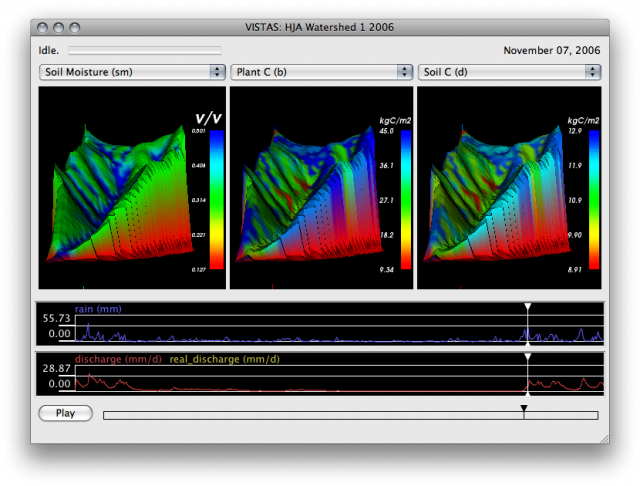
Downloads
- v0.36 for Windows (2.8M)
- v0.36 for Mac (Intel Only) (3.6M)
- Windows Demonstration Package (91M)
- Mac Demonstration Package (Intel Only) (102.4M)
- HJA Dataset 1995 (Compressed) (237.4M)
- HJA Dataset 1995 (Subset / Compressed) (19.4M)
- HJA Rendered Movie 1995 (QuickTime/MPEG4) (41.8M)
- HJA Rendered Movie 1995 (QuickTime/H.264) (15.1M)
- HJA Dataset 2006 (Compressed) (82.6M)
- HBW Dataset 2002 (Compressed) (112.6M)
Version History
- v0.04
- First released version.
- v0.05
- App no longer hangs on Windows after exporting animation frames.
- Added an "About" window with verion and build information.
- General improvements.
- v0.06
- New data format. More flexible with room for further advancements.
- Rainfall graph.
- More threaded processes.
- v0.07
- Can cancel frame export.
- Frame export progress window displays est time remaining.
- Exported frames now contain graph.
- Added preferences window.
- v0.08
- Added discharge data and dischard graph.
- Updated database format; uncompressed database files are now smaller (though slightly larger when compressed)
- Added support for user-defined attribute colors.
- Slight user interface rearrangement.
- Attributes drop down now contains full attributes name.
- Databases are checked to make sure they're not too new.
- Time now represented as formatted dates.
- v0.09
- Minor updates.
- v0.10
- Reverted to an older database format for efficiency reasons.
- v0.11
- Can now export graphs as overlays.
- Exported frames now contain an optional date stamp.
- Fixed coloring problem that would occur somtimes when high/low value colors were changed.
- v0.12
- Corrected color gradiants. They are now based on min/max values for the entier data set (instead of just one layer).
- Added color scale.
- v0.15
- Added multiple views.
- Added "Go To Layer" feature.
- v0.16
- Adjusted the scaling of height values.
- Added initial rotation feature.
- v0.17
- Fixed some major instability introduced in v0.16
- v0.21
- Major behind-the-scenes improvements resulting in better stability.
- v0.22
- Added custom value ranges for attributes.
- v0.23
- Added support for a new, more efficient data format.
- v0.24
- Added user-customizable graphs.
- v0.25
- Fixed a rendering bug with animation playback.
- Fixed a bug with the graph settings window.
- v0.26
- App preferences are now saved and are loaded when the app is launched.
- Added units to the color key.
- Added labels and units to the graphs.
- Improved graph line rendering on Windows.
- v0.27
- Minor graph update.
- v0.28
- Added capability to view data with one-to-one color values, rather than gradient colors. Also displays a legend for such data sets.
- Can now remove views.
- Graphs now have contextual menus (right-click) and can be removed.
- v0.29
- Fixed a bug in viewing one-to-one data.
- Tweaked the time control slider to make it easier to grab with the mouse.
- Minor bug fix in graph rendering.
- v0.30
- Added synchronized rotation. (Can be toggled on/off via the menu item Control > Sync View Rotations)
- v0.31
- Added better color picker buttons.
- Implemented autoupdate feature (can be turned off in the preferences).
- v0.32
- Added custom time formatting.
- Added saved window location/size.
- v0.33
- Added keyframed camera controls.
- v0.34
- Added custom background color to the color preferences.
- v0.35
- Custom background color now affecs graphs (graph lines and text are inverse of the background color).
- Fixed export bug that would cause frequent crashes.
- v0.36
- Minor UI tweaks.
- Fixed bug which would sometimes cause a crash when exporting frames.
Known Issues
- None.
